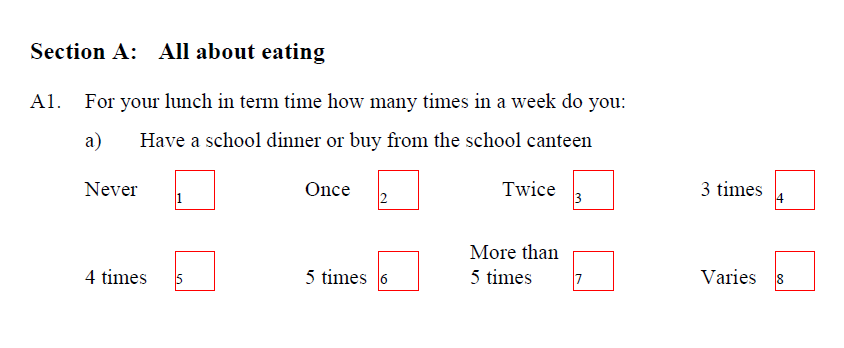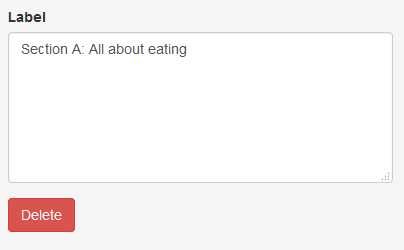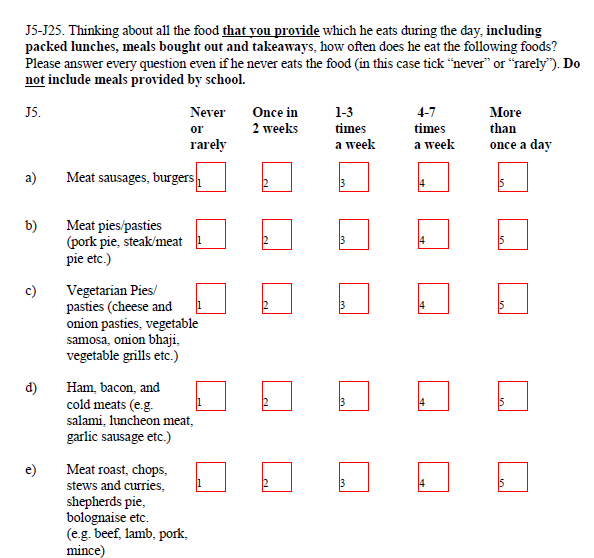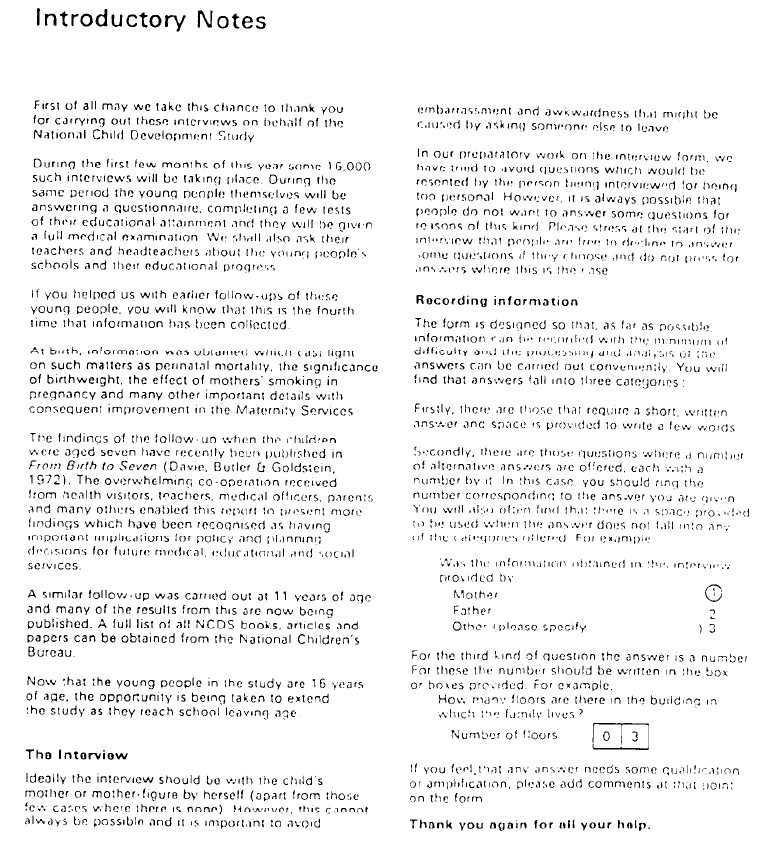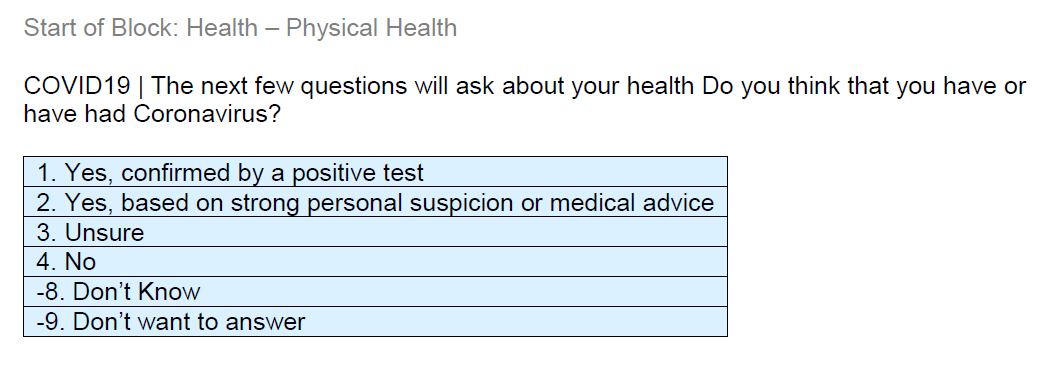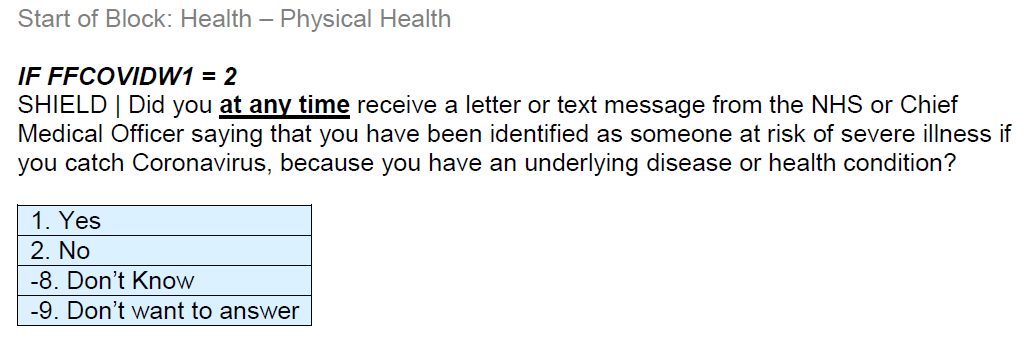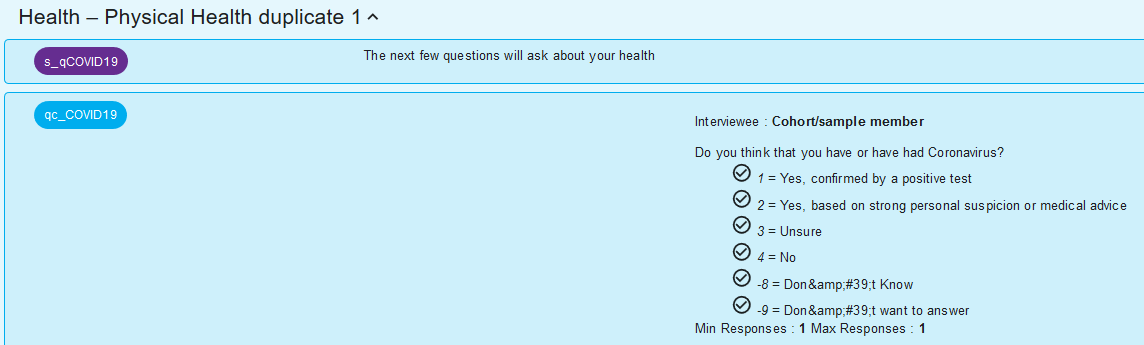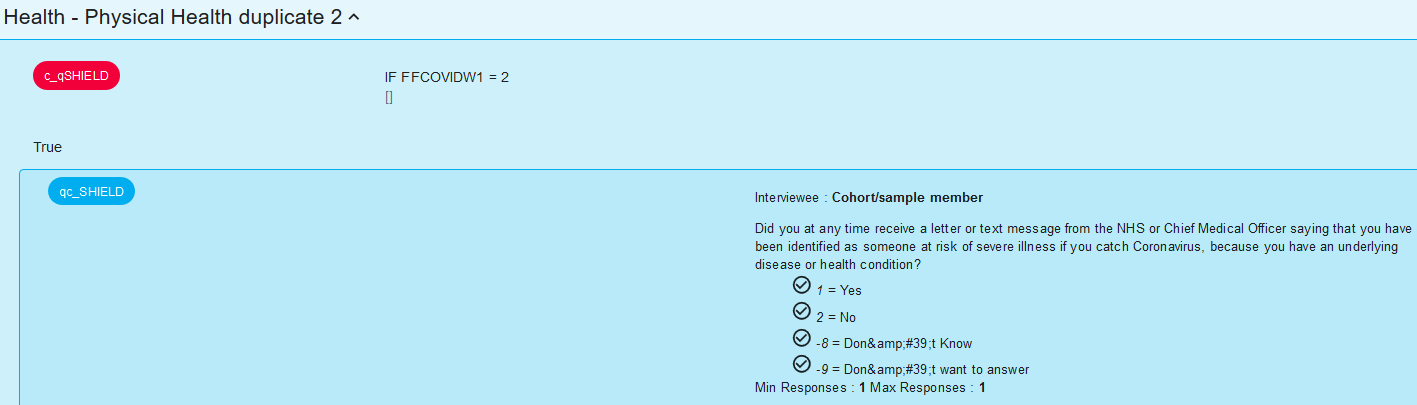Sequences
Key Considerations
- For a section to be a Sequence it must have a clear end.
- Sequences must contain at least one construct.
- The first sequence to add is the 'wrapper'. This holds all of the other constructs and is labelled with the instrument prefix.
Sequences are a type of control construct used to group other constructs together and give it structure. The sequence is a container for Question construct, Conditions, Statements and Loops. They are mostly section headings, but may also be used to designate sub-sections.
The most common use of a sequence is to indicate a section of a questionnaire. For example, an instrument might have Sections A and B with questions within them. Section A and Section B would each become a sequence. A top sequence is always created first which contains all the questionnaire content and is labelled the questionnaire prefix. See Example 1. Sequences consist of a Label field only (see Example 2, Archivist construct build view below), which contains the text of the Sequence.
An additional use of sequences is when a question has several sub-questions and it cannot be entered as a question grid. In this case, the overarching question text becomes a sequence and the sub-questions sit within it. See Example 3. Finally, a sequence must always contain a construct. It usually has a number of constructs; especially question constructs. However, there are rare instances where a sequence only contains statements. See Example 4 below.
There are occasions when a sequence is repeated in a questionnaire, however, Archivist does not allow you to use the same label for two constructs and therefore this is not possible. In order to get around this, the label must be suffixed with a unique identify to distinguish between them. This is then striped out before being deposited in CLOSER Discovery. This is also true for corner labels in Question Grids. See Example 5 below.
Example 1 Questionnaire: ALSPAC Food and Things
Archivist view (alspac_04_fat):
Example 2 Questionnaire: ALSPAC Food and Things
Questionnaire layout:
Archivist construct build view (alspac_04_fat):
Archivist view (alspac_04_fat):
Example 3 Questionnaire: ALSPAC My Teenage Son
Questionnaire layout:
Archivist view (alspac_04_mtsd):
Example 4 Questionnaire: NCDS Parental questionnaire 1974
Questionnaire layout:
Archivist view (ncds_74_pq):
Example 5 Questionnaire: NCDS COVID Questionnaire 2
When a questionnaire contains two or more sequences which are the same, the label must be unique in when entering this into Archivist, otherwise it will not save. To overcome this, the label is suffixed with "duplicate #" to ensure the labels are unique. The exact wording "duplicate #" is used in order to programmatically remove this suffix before it is added to CLOSER Discovery.
Questionnaire layout:
Archivist view (ncds_covid_q2):