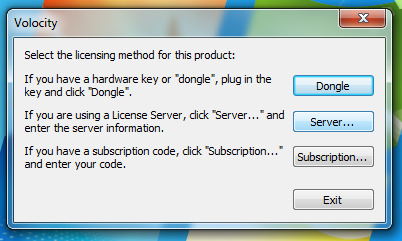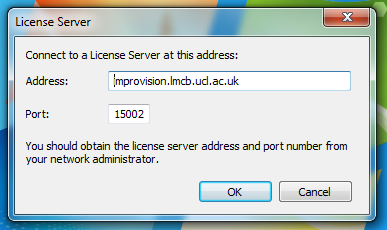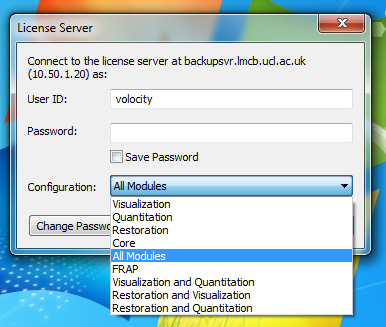How to install Volocity on your computer
You can download and install Volocity from the internet but you will need a licence to use the software. The LMCB runs a licence server with 500 free licences for the Volocity core program, so you can install Volocity on your computer and use one of these licences to run it. The server also has three licences for each of the advanced analysis modules: Visualization, Quantitation and Restoration. It may be possible to run these on your computer if a licence is available, but higher specification computers will be needed for the best results. The installation procedures below are from a Windows 7 PC but will be much the same for Mac OSX.
System requirements
Volocity works in Windows 7 and OSX versions up to Snow Leopard, but the most recent official Perkin Elmer update was in July 2013 so there may be problems in newer versions of Windows and OSX. Please email lmcb-lm-help@ucl.ac.uk if you experience problems installing or using the software.
Installation procedure
Install Volocity. You will need admin privileges to install it on your computer.
Note that Volocity is no longer available on the Perkin Elmer website. To get a copy of Volocity, please contact lmcb-lm-help@ucl.ac.uk. DO NOT download Volocity from the Quorum Technologies website. That version will not work.
When you first open Volocity you will be prompted to select the licencing method. make sure you are connected to the LMCB network and then click the button that says Server...
- A new window will prompt you to enter an address and port number for the licence server. Fill in the fields as shown below:
- If you are not already logged into an admin account your operating system may ask whether you want to make this configuration change to Volocity. You will need to supply an admin username and password to make the change.
- Once Volocity connects to the licence server you will be asked for a user ID, password and configuration (see image below):
- The user ID Core only has access to the Core program, which you can use to create and open libraries, browse your data, carry out basic processing steps like contrast enhancement and background correction and export data in a variety of formats.
- The user ID Volocity has access to all the other configurations shown in the image above. You should only use configurations that give you access to the modules you need, otherwise you may be unnecessarily stopping someone else from using that module. For example, if you need to do 3D reconstruction but do not need to deconvolve your data or quantify any objects or spots then you should choose Visualization from the list.
- Neither the core nor the volocity user IDs require a password.
Modules
The server configurations allow users to access licences for one or more modules. Briefly, the modules provide the following functionality:
- Core (500 licences) - Create and open libraries, browse images, adjust contrast, correct background, export data, etc...
- Visualisation (3 licences) - 3D reconstruction using opacity renderer or ray tracer, creation of 3D and 4D 'movies' around and through 3D volumes
- Restoration (3 licences) - Deconvolution of confocal and widefield stacks
- Quantitation (3 licences) - Intensity thresholding and identification of objects and spots, analysis of objects and relationships between identified objects and populations, tracking of objects, etc. Creation of data in spreadsheet form (Measurement Items)
- FRAP (1 licence) - A special module for FRAP analysis and fitting of recovery curves. Combines with Quantitation to create and export data in spreadsheet form. We only have one offline licence for this module. The other licence is associated with the licence dongle of the Vox spinning disc confocal
Configurations
The table below lists the current set of configurations and the modules associated with them. New configurations can easily be added to the server if required:
| Configurations | Modules | ||||
|---|---|---|---|---|---|
| Core | Visualization | Quantitation | Restoration | FRAP | |
| Visualization | Yes | Yes | No | No | No |
| Quantitation | Yes | No | Yes | No | No |
| Restoration | Yes | No | No | Yes | No |
| Core | Yes | No | No | No | No |
| All Modules | Yes | Yes | Yes | Yes | Yes |
| FRAP | Yes | No | Yes | No | Yes |
| Visualization and Quantitation | Yes | Yes | Yes | No | No |
| Restoration and Visualization | Yes | Yes | No | Yes | No |
| Restoration and Quantitation | Yes | No | Yes | Yes | No |