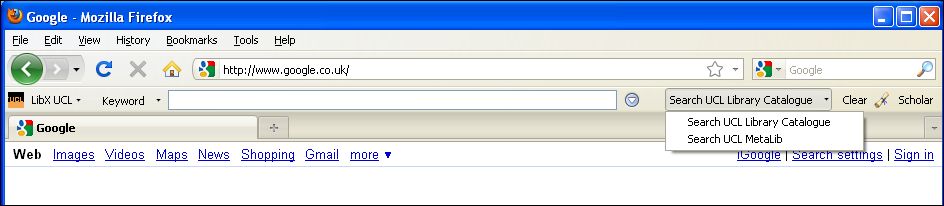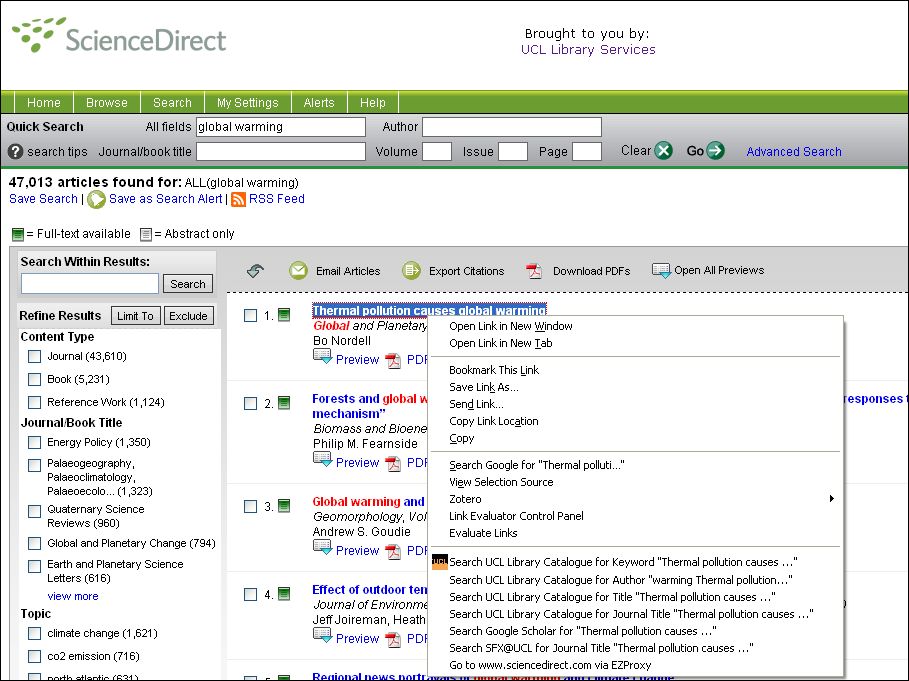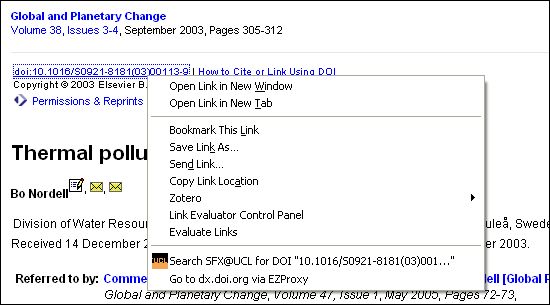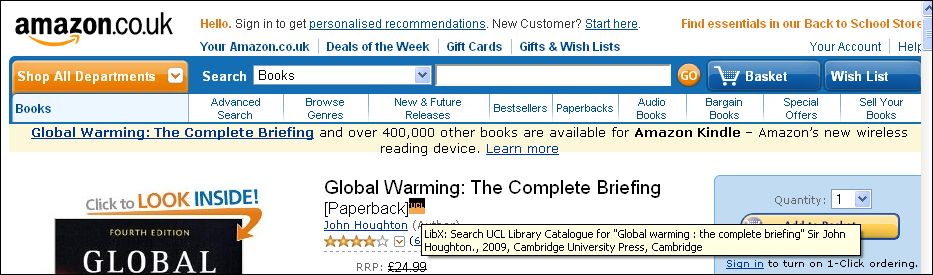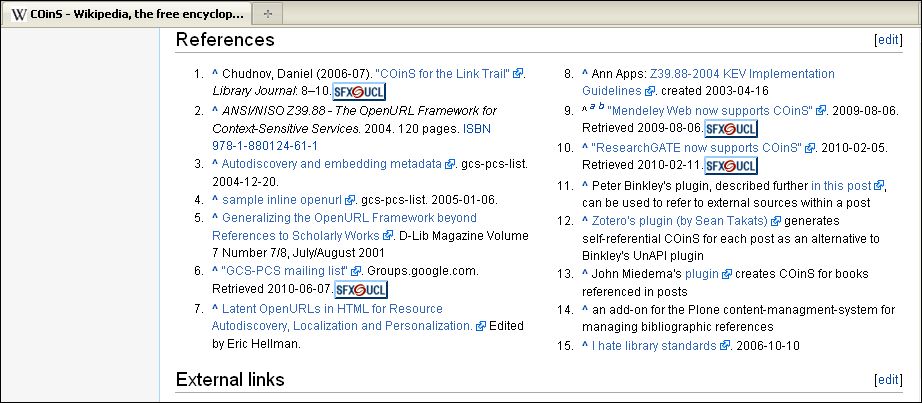LibX
LibX is a plug-in for the Firefox and Internet Explorer web browsers.
A UCL version of LibX exists, to provide context-sensitive browser shortcuts to UCL online library resources.
Pre-requisites
- Firefox 1.5+ or Internet Explorer 6+ web browser on each computer on which you want to use LibX
- LibX extension installed within each instance of Firefox/IE
Features of LibX
See also LibX preferences below.
LibX toolbar:
- Search box for UCL Library catalogue
- Search box for UCL MetaLib, for finding articles and other publications
- Google Scholar 'drag-and-drop' button, incorporating UCL's library holdings
LibX mouse right-click menus:
- Search UCL Library catalogue, or MetaLib, for highlighted word/s
- Load page via UCL's proxy server, for access outside the UCL network
- Search UCL's ejournals for highlighted journal name
LibX in-page buttons:
- Search UCL's ejournals for an ISSN, DOI or PubMed ID - see example for DOI
- Search UCL's catalogue for a book identified within the webpage - see example for Amazon
- Search SFX for any publication identified within the webpage (uses COInS) - e.g. in Wikipedia
Above: Right-click menu for a DOI link
Above: Hover over the UCL icon and click to search for this book in UCL catalogue
Above: UCL SFX buttons appear for Wikipedia references, because Wikipedia has encoded COInS into the page
LibX preferences
LibX has various preferences which you can set to change the behaviour of the LibX features, including
- General preferences, including how to display new webpages launched by LibX and whether or not to show Autolinks (look-up links from ISBNs, ISSNs and DOIs in a webpage)
- Context menu preferences, controlling the options which display in the right-click menu.
- AJAX options, controlling dynamic look-up of bibliographic data based on ISSNs, DOIs etc.
For more information, visit the UCL LibX page.