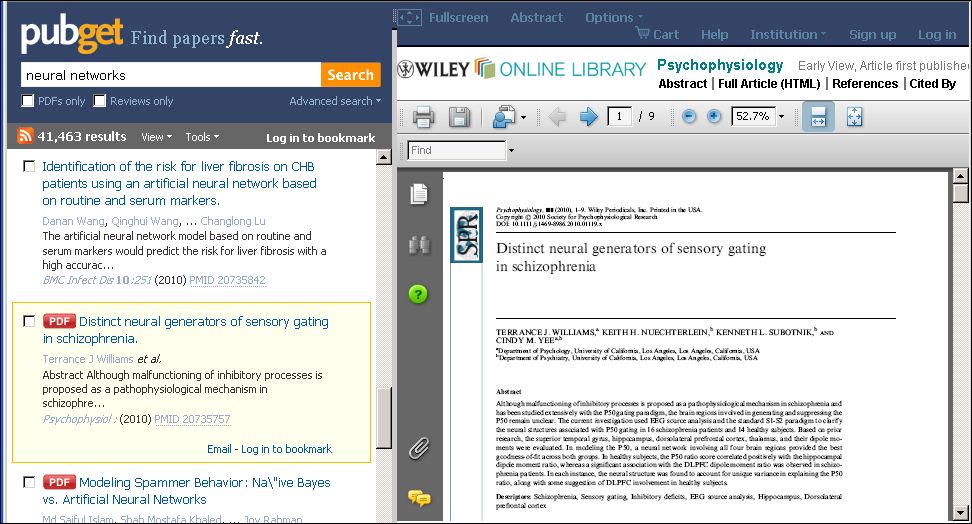Pubget and UCL Library resources
Note: UCL journal holdings have been provided to Pubget during 2010, but these will not be completely up-to-date.
If Pubget does not display the full text of an article, do use official UCL routes to try and locate it, just to make sure.
Pre-requisites
- Any web browser which can display PDFs within the browser (rather than opening a PDF reader as a separate window)
- If you are using Pubget outside the UCL network, configure your browser to accept third-party cookies (see Pubget notes)
Pubget for UCL
- Go to http://pubget.com/?institution=ucl to set UCL as your default location to search for online articles
- Enter your search in Pubget
- Click on an article in the results list. If the full text is available, it will show in the right-hand pane.
- If you are outside the UCL network, you will need to log in using your UCL userid and password when prompted in the right-hand pane.
- Sometimes, the article is not displayed automatically, but options may be presented to try and locate it, again including login for off-campus users.