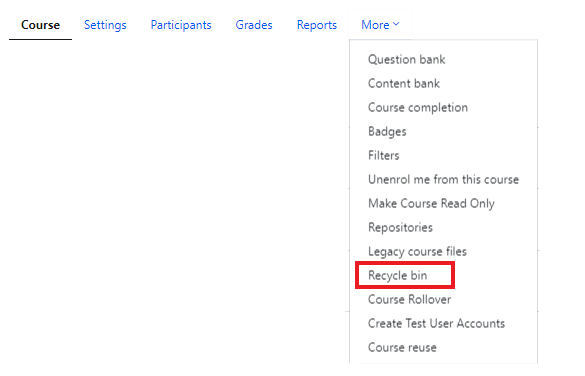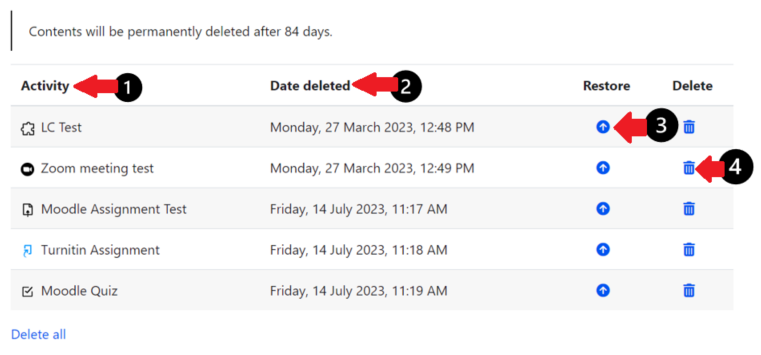M01j - Recycle bin
What is it?
- The recycle bin allows course teams with editing permissions to retrieve course elements they have deleted mistakenly or on purpose.
- If deleted Activity / items are not needed, they are automatically permanently deleted after 84 days.
- Please note, you can permanently delete items by accessing Recycle bin, so you do not need to wait for 84 days for automatic deletion to take place.
Why use it?
To restore, delete or view deleted Activity / Items that were deleted intentionally or unintentionally from the course page. Please remember all items are automatically permanently deleted after 84 days.
Who can use it?
Any user with permission to edit a Moodle course can access the Recycle bin.
How Do I...?
Access the Moodle course Recycle bin
- Navigate to your Moodle course.
- Select the More menu, and select click Recycle bin.
- If you do not see the Recycle bin, you have no deleted items within the Recycle bin.
- If you have only just deleted an item and do not see the Recycle bin, please refresh your Moodle page.
3. Now you will see all items that have been deleted from the Moodle course page. Please remember it can take up to 30 minutes for deleted items to appear within the Recycle bin. You can see the name of the 'Activity' that has been deleted, the date when it was deleted. You also have the option to Restore or Delete those activities.
The table explains what each feature numbered above does.
| 1 | Activity | The Moodle Activity / Item that was deleted from the Moodle page. |
|---|---|---|
| 2 | Date deleted | The date and time the Moodle Activity / Item was deleted. |
| 3 | Restore | This feature restores the Moodle Activity / Item to your course area. |
| 4 | Delete | This feature permanently deletes the Moodle Activity / Item from the recycle bin. |
Caution
Remember, if you have deleted an item from your course page and it ends up within the Recycle bin, other members of the course team can view those deleted items. Other course members can also restore the items back into your Moodle course.
- If you would like to permanently delete a single item, please visit the Recycle bin and click on the trash icon to permanently delete your item.
- If deleted items are not manually deleted from the Recycle bin, they are automatically permanently deleted after 84 days.
- If you restore a deleted item, it will automatically restore to the last known location within your Moodle course.
- If the restored item was not hidden from students, or if there were no restrictions applied to the item, enrolled students are able to access the restored item.
Question & Answers
Can I recover accidentally deleted content?
Yes, content that's deleted is initially sent to the course's Recycle Bin and can be recovered within 84 days.
Further Information
None
This information is provided by Digital Education
( https://www.ucl.ac.uk/isd/digital-education-team-information ) and licensed under a Creative Commons Attribution-ShareAlike 4.0 International License