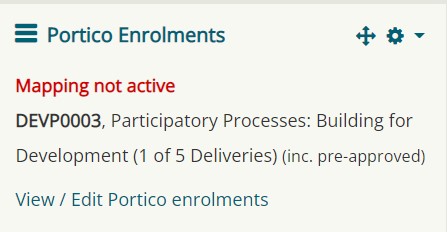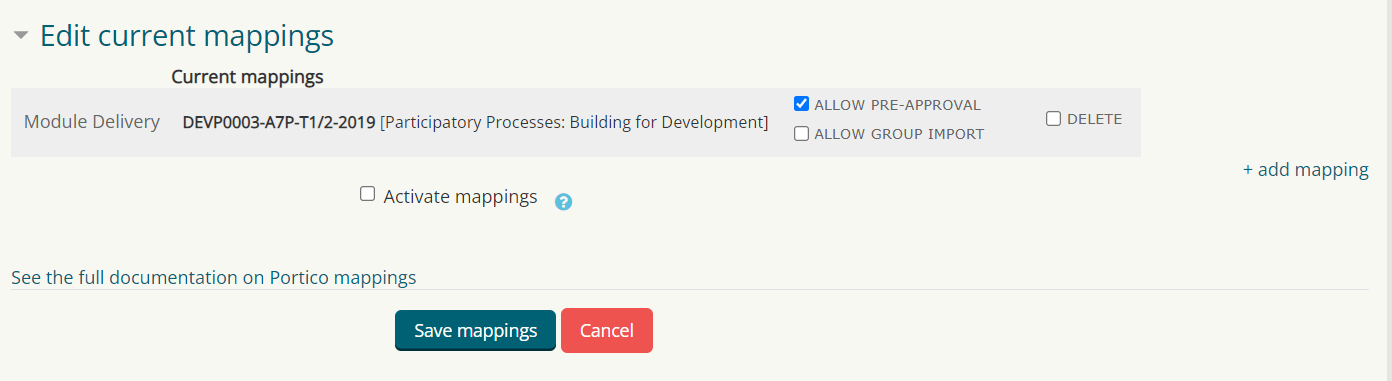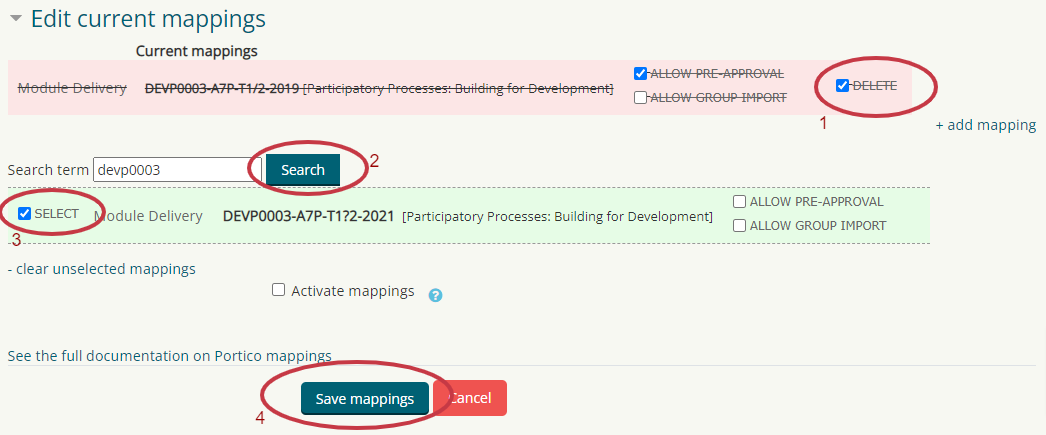M30g - Module mapping process for rolled-over courses
After a course rollover, the Portico mappings will need to be updated in order for the new students to be enrolled into the course.
This must be done by activating the new year's mapping.
To automatically enrol students for the new cohort, the Portico Enrolment Block must be updated.
Do not activate mappings until after mid-August - the new mappings in the Portico block will only be available from August 2023.
If you set it before, you risk it being removed and having to redo it late August, onwards.
Accessing the Portico block to review course mappings
- Switch Edit mode on to view the Portico enrolment block.
This will not show which year / delivery is mapped, just the Module Code and Title (as shown below). Select 'View/Edit Portico enrolments' to view more details:
If the current mappings are showing a previous year’s delivery, this will not enrol any students into the course (incorrect mapping shown in image below).
How to update a course mapping
- Delete the old mapping by ticking the DELETE box.
- Locate the new module delivery using the Search function.
- Tick the box(es) to SELECT the relevant Module Delivery.
- Click Save mappings.
After saving you will see the summary with the correct mapping listed.
- Tick the Activate Mappings box and click the Save mappings button.
- Students will be enrolled onto the Moodle course overnight.
For more information on Portico Enrolments, please see the guidance.
This information is provided by Digital Education
( https://www.ucl.ac.uk/isd/digital-education-team-information ) and licensed under a Creative Commons Attribution-ShareAlike 4.0 International License