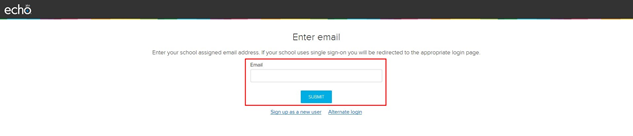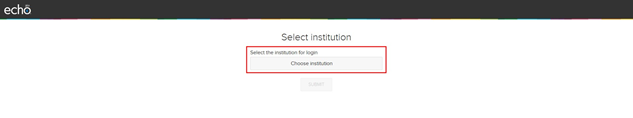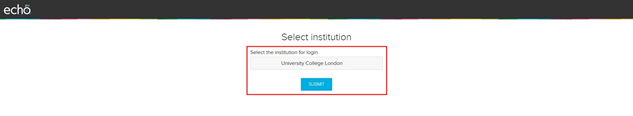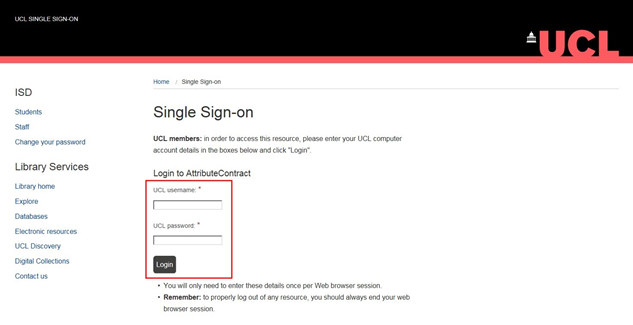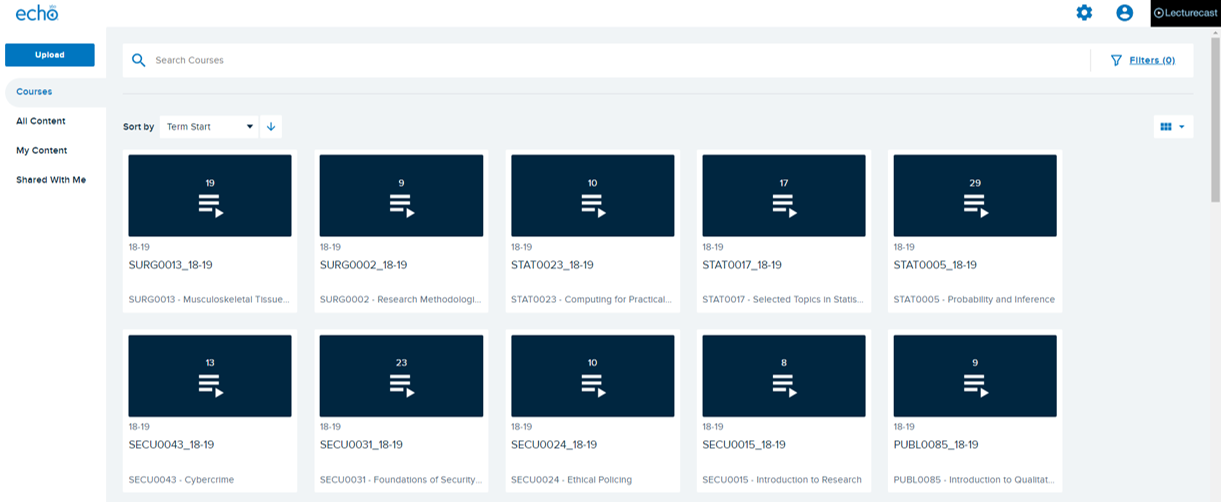Logging in to Lecturecast (Echo360)
1. Log in to Lecturecast ALP
1.1 Navigate to Lecturecast ALP
Open Lecturecast ALP in your web browser.
1.2 Log in to Lecturecast ALP
Enter your name format UCL email address and select SUBMIT.
You will either be moved to the single sign on page (Step 1.5) or if you have access to other institutions Echo360 content, you will have the option to select that institutions content (Step 1.3).
Echo360 is the name of the vendor who supplies the Lecturecast Active Learning Platform (ALP).
1.3 Select an institution.
1.4 Choose 'University College London' from the drop down list and then select 'SUBMIT'.
It is important to choose this option to access your content and dashboard and NOT 'University College London - Dev'.
1.5 Enter your UCL username and password at the UCL Single Sign-on page and then click 'Login'.
1.6 Your Lecturecast ALP dashboard is displayed. Please visit Learning ALP Basics section 4.2 to learn more about the dashboard: