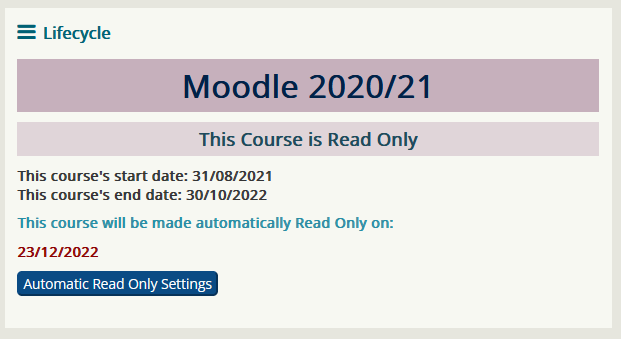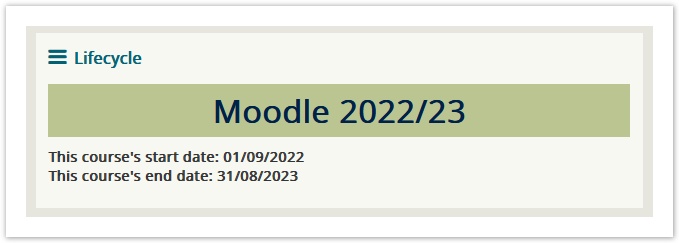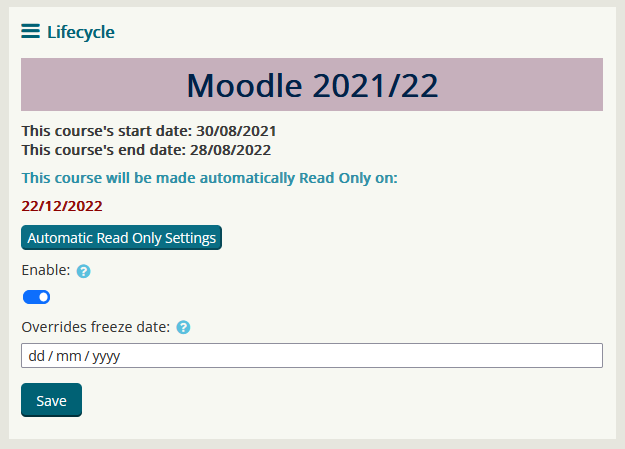M30i - Making a Moodle course Read-Only with Course Snapshot
Important
Only Moodle Administrative roles can alter the Read-Only functions. All roles can see the base Course LifeCycle block and information
What is the Course LifeCycle (CLC) Read-Only Block?
The Course Life Cycle (CLC) Read-Only tool allows a Moodle Administrator role to disable or change the date for the automatic Read-Only course function.
For each course, the tool behaves as follows:
- The block displays the Moodle Year Category in which the course started, e.g. Moodle 2022/23
- The block displays both the course start date and end date, as defined within the course settings
- The block will show the course's automatic course read-only date once the course end date is reached
- The block will show the automatic course read-only settings button and section once the course end date is reached
- The block will make the course read-only automatically after 11 weeks, following either the course end date or the end of late summer assessment (whichever is later)
Who can see the Course LifeCycle (CLC) Read-Only Block?
All staff can see the base CLC Read-Only Block. Students cannot.
Only administrator roles (Course Administrator, Tutor, Category Administrator etc) have access to the settings section of the block.
Who can use the Course LifeCycle (CLC) Read-Only Block?
Only the Course Administrator role (Administrator, Tutor etc) can use the Course CLC Read-Only Block functionality.
Usually, the course administrator or tutor who previously would have undertaken the ‘reset’ process for the new academic year, and now the Rollover process, would likely be responsible for altering the block if the default settings were incorrect.
How does the Course LifeCycle (CLC) Read-Only Block work?
The block will display the year category and the course's start and end date. Once the course end date is reached, the block will then show the automatic read-only date. The read-only date is calculated using either the course end date plus 11 weeks, or the end of the late summer assessment plus 11 weeks.
Changing the Course LifeCycle (CLC) Read-Only dates?
Once a suggested date has been shown, the Automatic Read-Only Settings button will appear. Clicking on this button will allow you to:-
1) Turn off the read-only function
2) Select an alternative date for the course to become read-only. Please note that any alternative course read-only date must be after the suggested date. No dates prior to the suggested date will be accepted by the tool.
FAQ
Why are you making courses Read-Only?
Previously when we took a yearly Moodle Snapshot we would make that entire instance of Moodle Read-Only after a specific agreed time. This was to meet our alignment with the UCL data retention policy, and to ensure students could access previous years course content that they had access to. Since we now only have one Moodle, we required a way of individually locking down courses to effectively "snapshot" at the course level. The CLC Read-Only block was developed to facilitate this.
How long does it take for a course to become Read-Only?
If you have enabled a 'Course end date', your course will become Read-Only 84 days (12 weeks) after this date.
What do I need to do to make my course Read-Only?
As long as your course has a defined course start date and end date (which it should if you have used the Course Rollover tool), you will not need to do anything to make your course Read-Only as this will happen automatically. The date for the course being made Read-Only will be displayed once the course end date is reached.
How can I make my course editable again once the course has been made Read-Only?
At the current time, courses can only be made editable again by the Digital Education Services team. Please contact digi-ed@ucl.ac.uk
I have ideas for improvements to the Course LifeCycle Block Read-Only tool, who should I contact?
For feedback and feature requests or improvements, please contact digi-ed@ucl.ac.uk
important
Only Moodle Administrative roles can alter the Read-Only functions. All roles can see the base Course LifeCycle block and information
This information is provided by Digital Education
( https://www.ucl.ac.uk/isd/digital-education-team-information ) and licensed under a Creative Commons Attribution-ShareAlike 4.0 International License