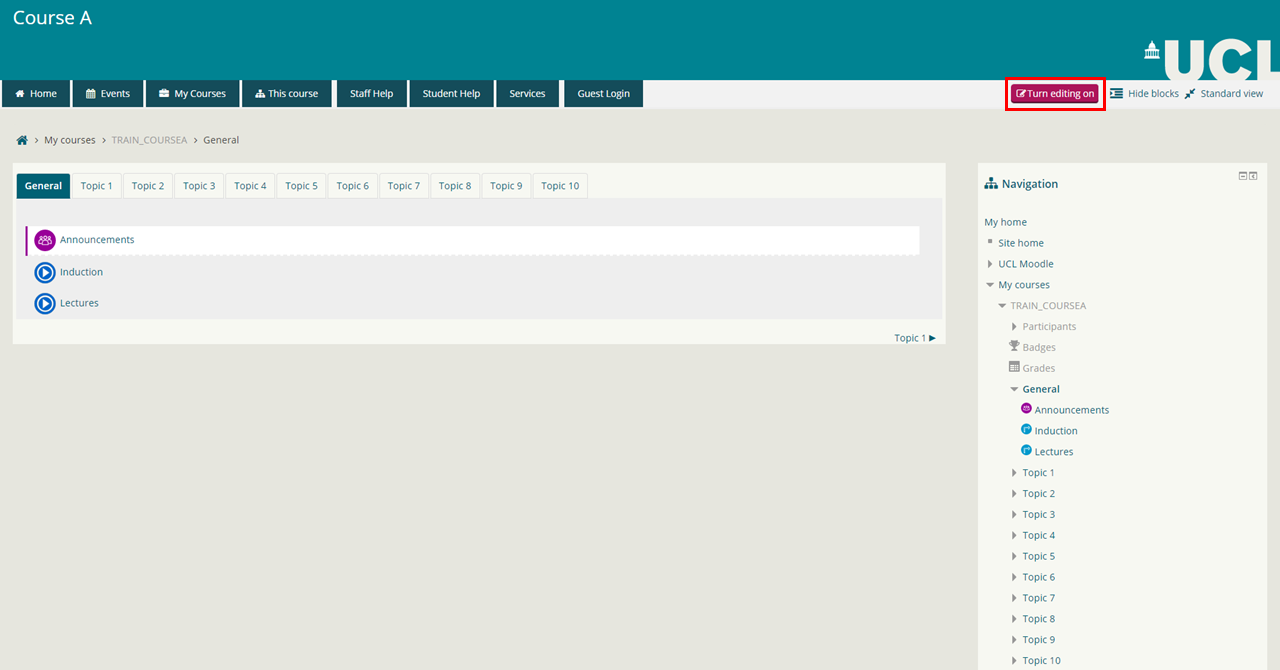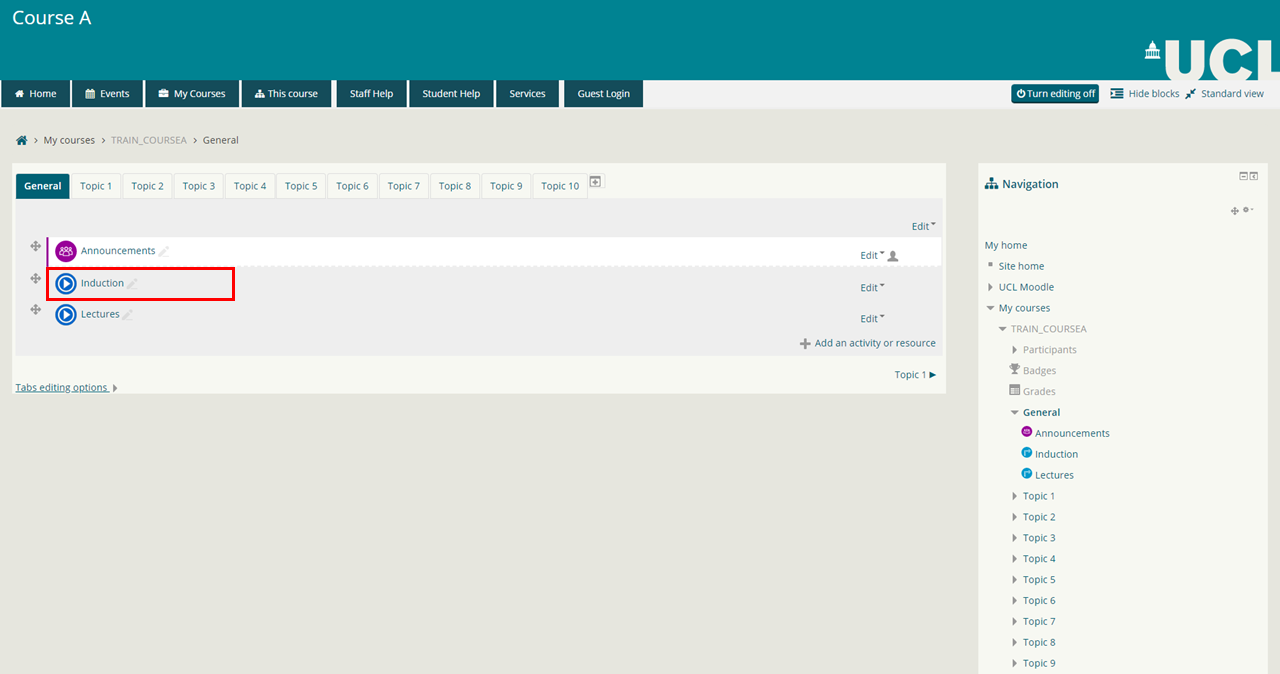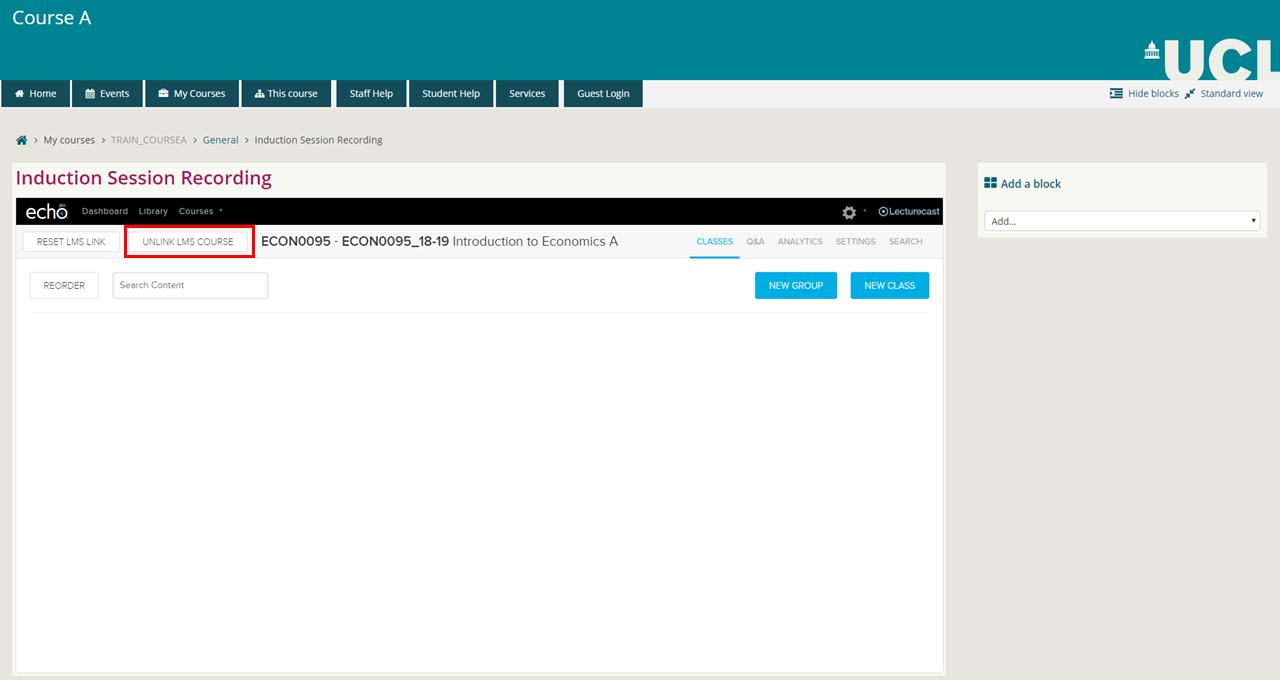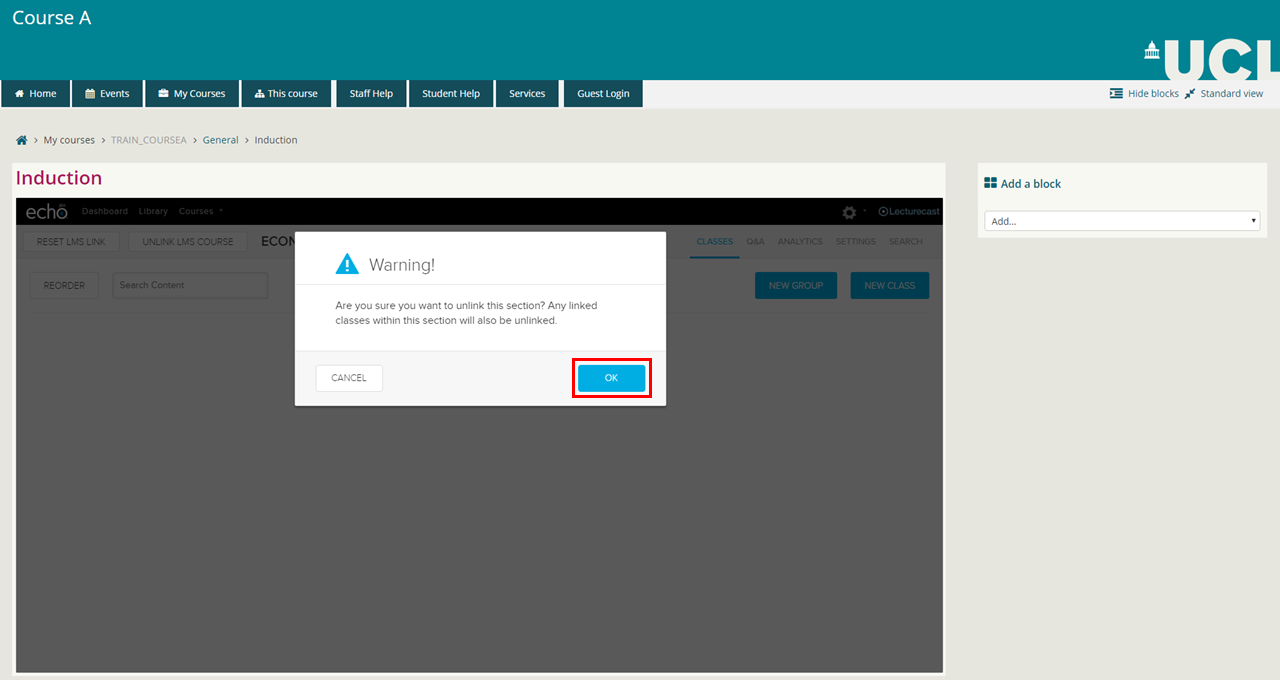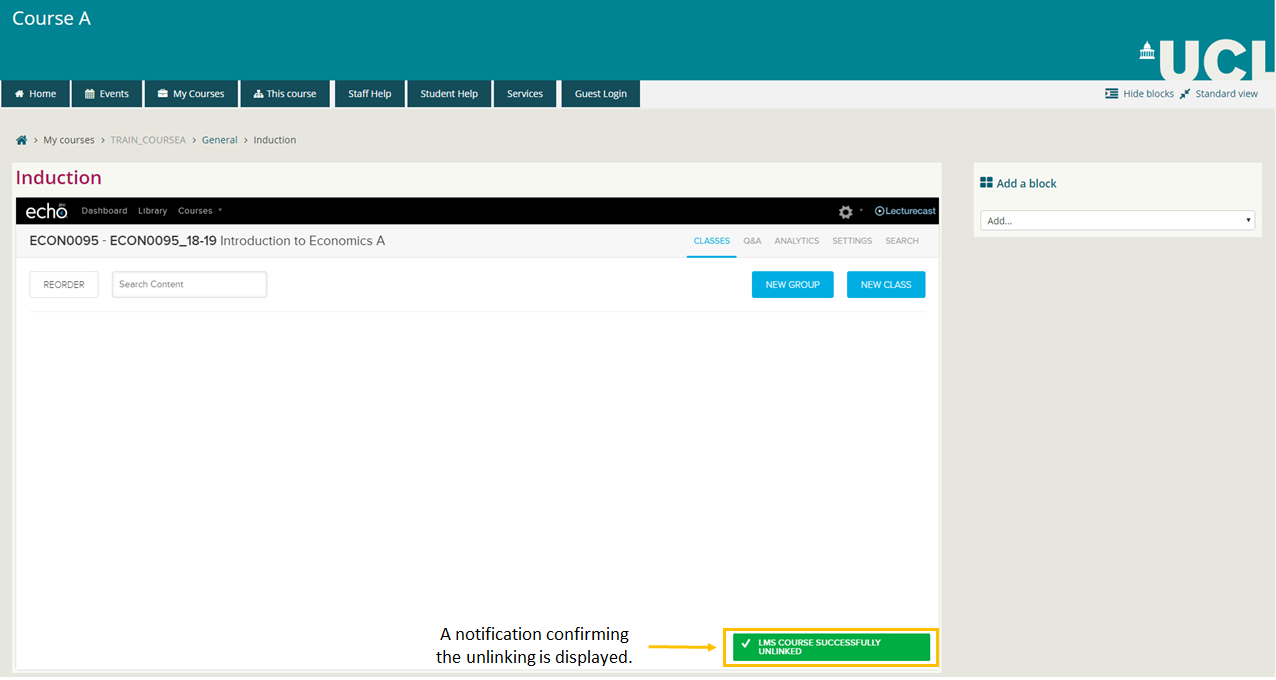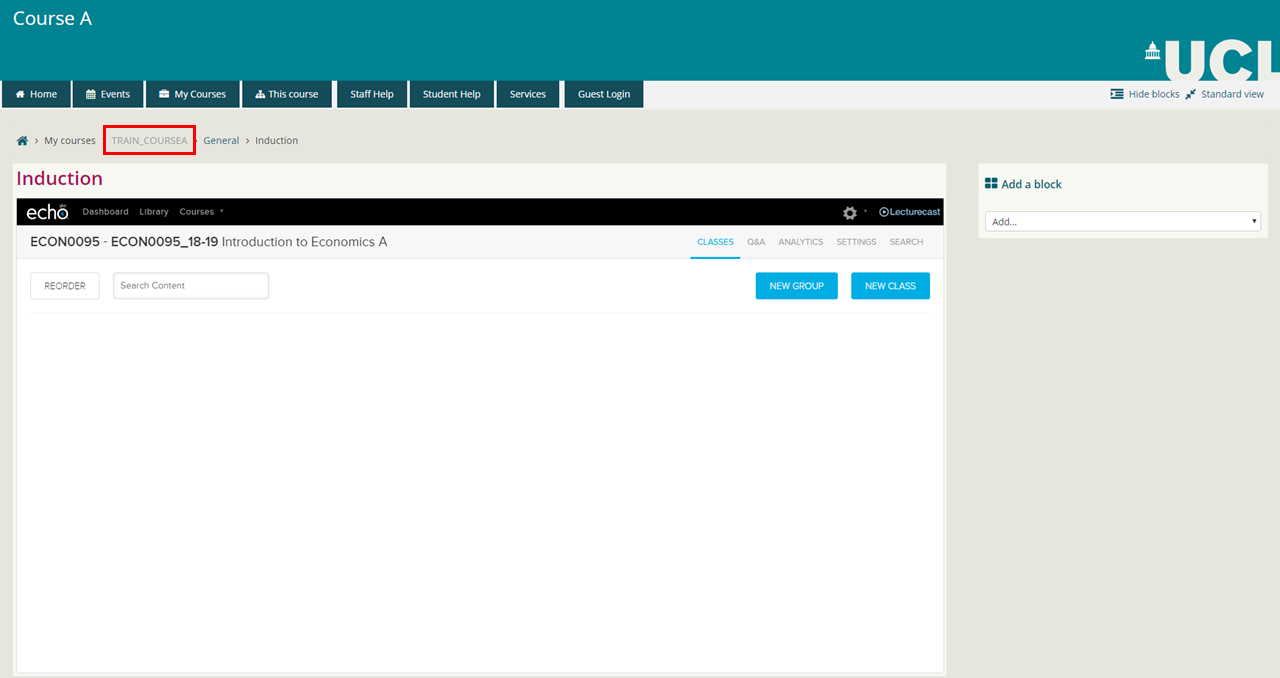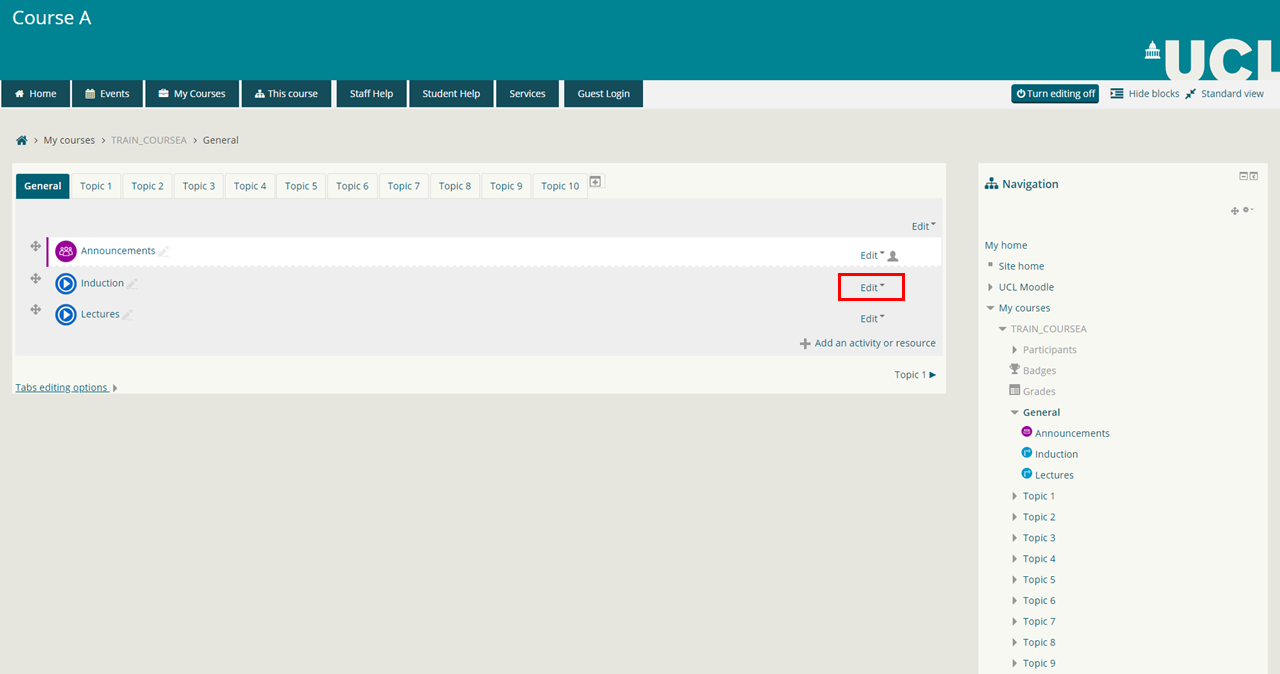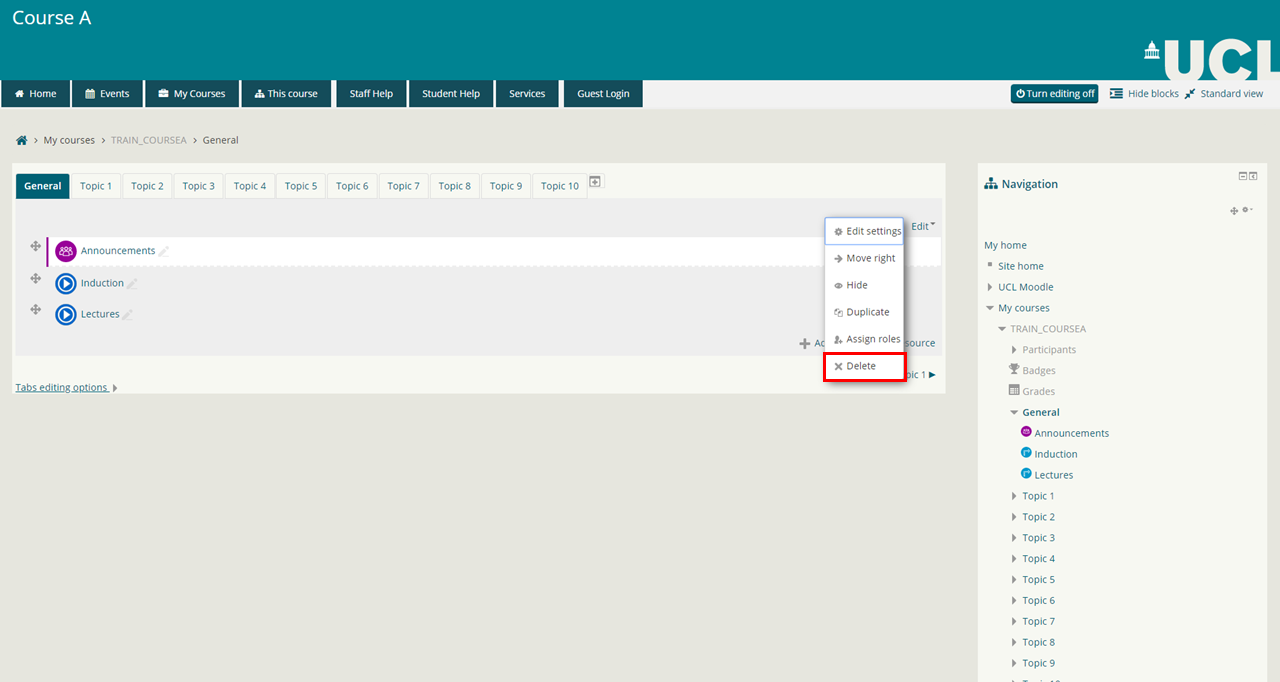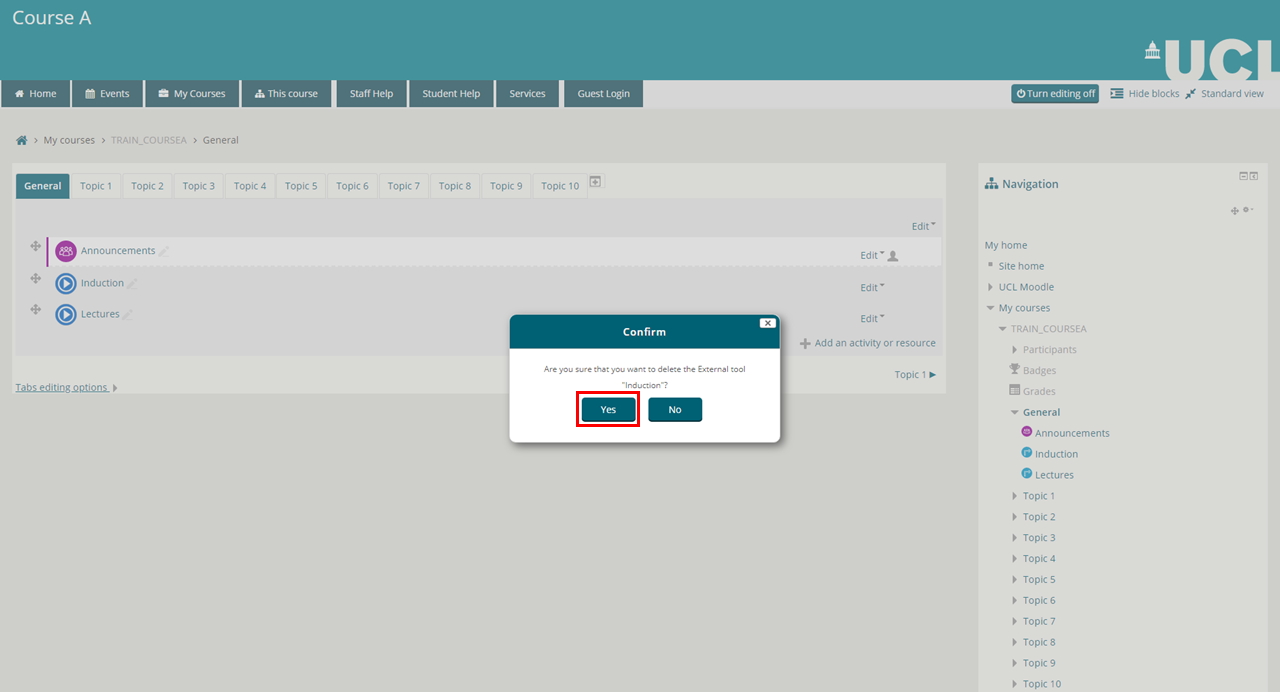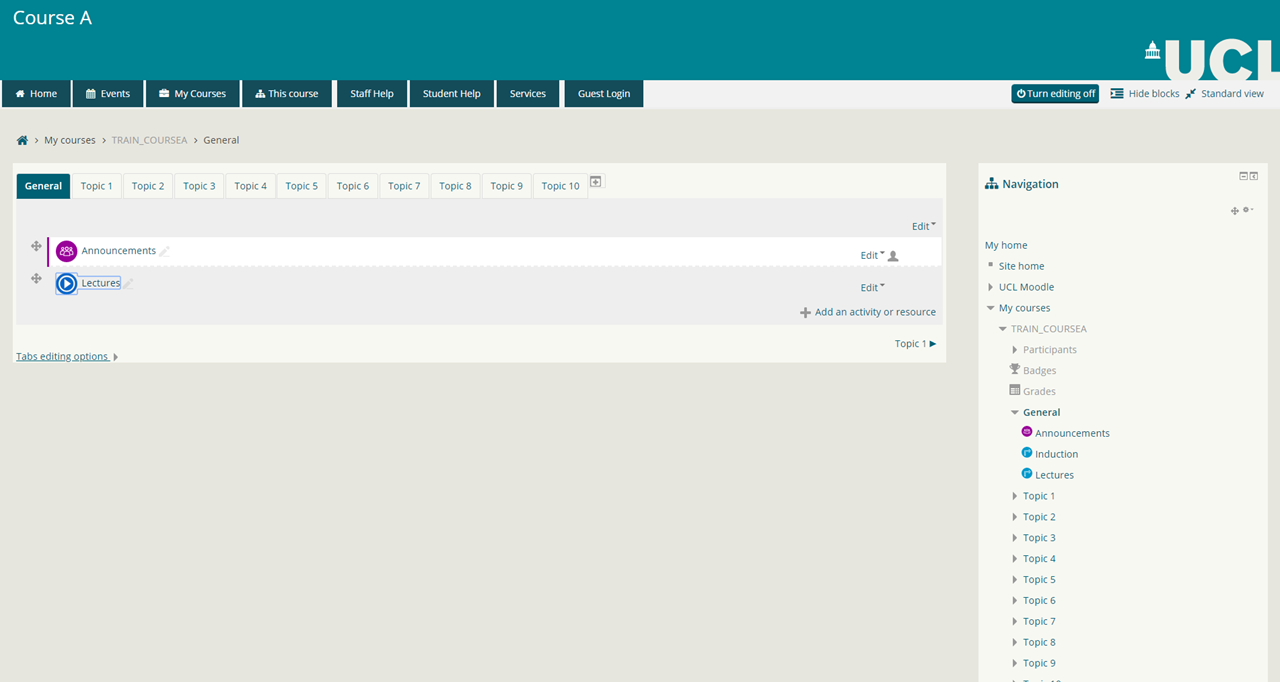Remove a Lecturecast Link from a Moodle Course
This task is typically performed by Moodle Course Administrators and Tutors.
Introduction
This task describes the steps required to unlink a Lecturecast section from a Moodle course.
It involves:
1. Unlinking the Lecturecast section from the Moodle course
2. Deleting the activity from the Moodle course
1. Unlink the Lecturecast section
1.1 Turn Editing On
Click the 'Turn editing on' button from within the relevant Moodle course.
1.2 Access the Lecturecast section
Click the activity hyperlink to the Lecturecast section you wish to unlink.
1.3 Unlink the course
Click the 'UNLINK LMS COURSE' button.
1.4 Continue to unlink the course
Select 'OK' to continue to unlink the course.
1.5 A confirmation is displayed
1.6 Return to the course overview screen
Click the course link to return to the overview screen.
2. Delete the activity
2.1 Delete the activity from the Moodle course
Select the 'Edit' option for the activity.
It is good practice to remove the activity after the section has been unlinked from the Moodle course however, you can
reuse an activity to link to another Lecturecast section, if required. Unlinking and removing activities on Moodle does not
delete or change the content on the Lecturecast system.
2.2 Delete the activity
Select 'Delete'.
2.3 Confirm the deletion
Click 'Yes' to confirm the deletion.