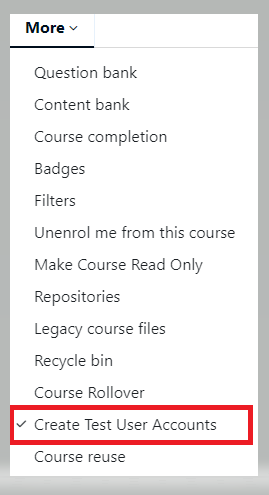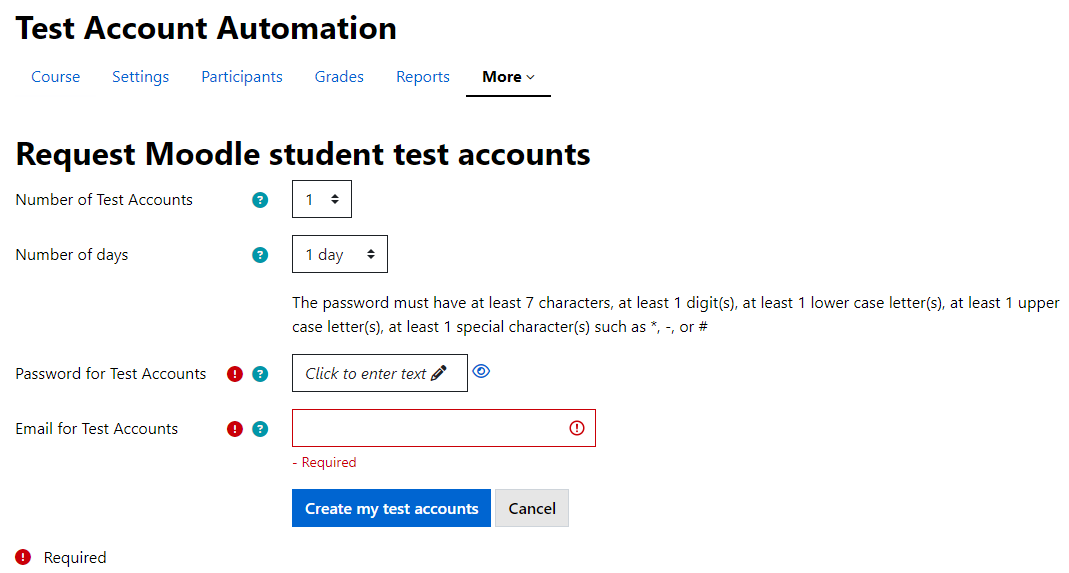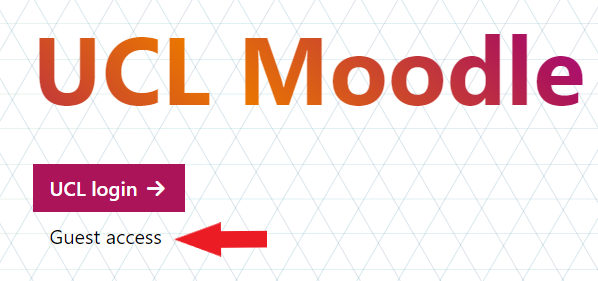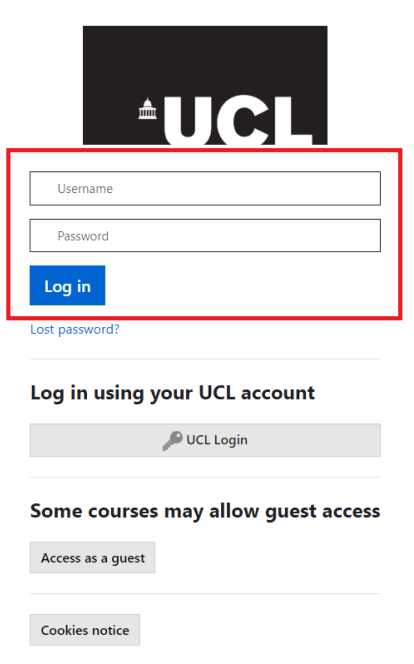M14 - Test User Accounts
Keywords: test account, role, group, student, trial, try-out, try, experiment, testing, temporary, 15 days, 15 accounts, fifteen
What is it?
UCL Moodle Test User Accounts allow Moodle course editors (tutors and course administrators) to test exactly how their course will appear to students generally, as well as students within particular Moodle groups. You can request up to 15 test accounts that will remain active for up to 15 days.
Why use it?
Test accounts can help Moodle editors grasp the implications of their design decisions (beyond what Moodle's 'Switch Role To' function allows) including:
- anticipating students' needs when making design decisions in your Moodle area.
- reassuring yourself about exactly what students can access, eg when you're hiding or revealing elements, when using Groups and Groupings, or using the Gradebook to give assessment feedback.
- familiarising yourself with the way things display to students eg Quizzes, the Gradebook, Forum posts, email alerts.
- anticipating student questions and authoring instructions for students from their point of view.
- invaluable insights when experimenting with something new in Moodle; interacting with the new thing in one or more student roles, then logging back in as editor to see whether it works as intended from a tutor point of view.
This is helpful because:
- you can test and check as you go along - in other words you can play and experiment within Moodle.
- you're independent and don't have to rely on colleagues to pose as students.
- you can design your Moodle areas more empathetically, which hopefully makes them easier to use, which in turn means fewer student questions and less student dissatisfaction.
- if you want to persuade your colleagues to try something new in Moodle, you don't have to rely on their imaginations or optimism so much - you can actually show them, and even let them log in and play.
Who can use it?
Tutors and course administrators can create test accounts from any Moodle course to test how the course works for students generally and those in particular Moodle groups.
Before I start...
- If you open two different web browsers e.g. Google Chrome and Firefox (or Safari) you can be logged on as yourself in one and as a test user in another.
- To give your test student access, you'll need to temporarily unhide your Moodle course.
Guidelines for account usage
- Treat the login details as confidentially as your own.
- Only ever use them in a Student role*.
- If your test accounts are used on a live course (as opposed to a Moodle test course) then it is good practice to delete any data associated with testing you've carried out, this could be; Forum posts, assignment uploads, choices etc.
*The exception is for the Hands-On With Turnitin & Moodle space, where there is no confidential information.
How do I set them up?
Go to the Moodle course
Turn Edit mode on
Select the More menu and Create Test User Accounts
On the page which displays, fill in the details of number of accounts required, days they should be active etc.
The accounts you request will be automatically enrolled onto the current Moodle space - you can also manually enrol them onto other spaces where you need to test things out from a student point of view.
Important: Ensure that you make a note of the password you choose before saving the request, if you forget this password you will not be able to use the test accounts you've just created, and if you've reached your limit of 15 accounts you won't be able to create new ones until existing ones have expired.
Note that you can specify one email address. The form defaults to your own UCL address but you can use any email address that you own.
You can alter email addresses retrospectively, but it requires you to log into each individual account and changing the forwarding address in that test account's profile.
Once you've created your test accounts you will receive an email from the system detailing the usernames of the accounts you've created - these will be your own username with '_xx' appended. The email also contains details of how long your accounts will be active for. Note that accounts are reclaimed by the system overnight on the expiry date specified in the email, so the accounts last a little longer than the confirmation email states.
Further help
Moodle test accounts are customised for UCL Moodle only, so there is no further documentation available on moodledocs.
If you find any inaccurate or missing information you can even update this yourself (it's a communal wiki).
If you have a specific question about the tool please contact the Digital Education team.
Caution
- To test a Turnitin assignment, you will need to use an email address other than your usual UCL one, as Turnitin uses your usual UCL email address to identify you and it will recognise you as the course tutor if you use your standard UCL email address, even if you are logged in as a test student. It is possible to use your alias email address instead. e.g. cceaxx@ucl.ac.uk.
Examples and case studies
A few of the things you can only do with confidence if you can log in as Test Students:
- Testing bulk enrolment into Groups.
- Testing the difference between separate and visible Groups.
- Testing whether your private Forum really is private.
- Testing whether the things you need to be hidden from view really are hidden from view (and whether they are available when the time comes for them to be revealed).
- Testing whether your Grouped resources and activities are displaying to your different Groups and Groupings as intended.
- Testing whether emails from news/announcement forums are working, and how they behave, so you can instruct students about settings in a way appropriate for your course.
Questions & Answers
Q. What do Moodle test accounts allow me to access?
A. The accounts are for use with Moodle only.
Moodle test accounts CANNOT be used to access other UCL services requiring full user accounts, including:
- Library facilities that require UCL log-ins, e.g electronic journals.
- Turnitin (All test account's emails default to the address of the person requesting account and are therefore not unique - uniqueness of email address is required by the Turnitin system)
- The Lecturecast system
- The Portico system
- The MyPortfolio system
If you need an account for any of these systems you need to request a UCL user account from your computer rep.
Further information
You can log on to your Moodle TEST account by carrying out the following:
- Select Guest Login from the top right of the Moodle screen
- Select Test Account Login
- Enter your UserID (You do not need to add @ucl.ac.uk when logging on to the test account)
- Select Login
Moodle Login Options
When you click on 'Guest access' you will be presented with the following screen.
Enter the test account userid and password, then click Log in.
This information is provided by Digital Education
( https://www.ucl.ac.uk/isd/digital-education-team-information ) and licensed under a Creative Commons Attribution-ShareAlike 4.0 International License